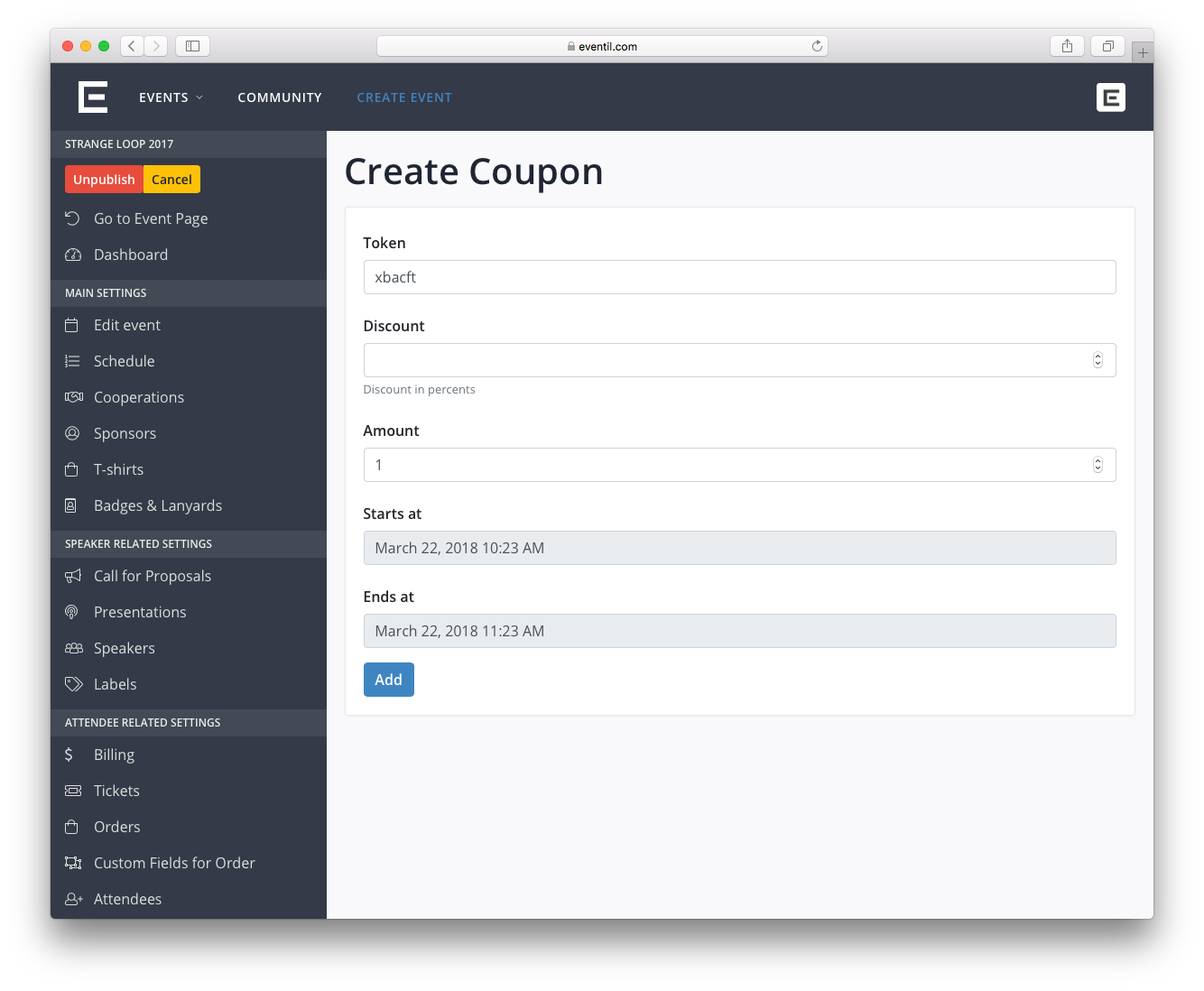Tickets
You can create and sell tickets for your event using Eventil.
How to create tickets?
Go to your event management page and then to “Tickets” section.
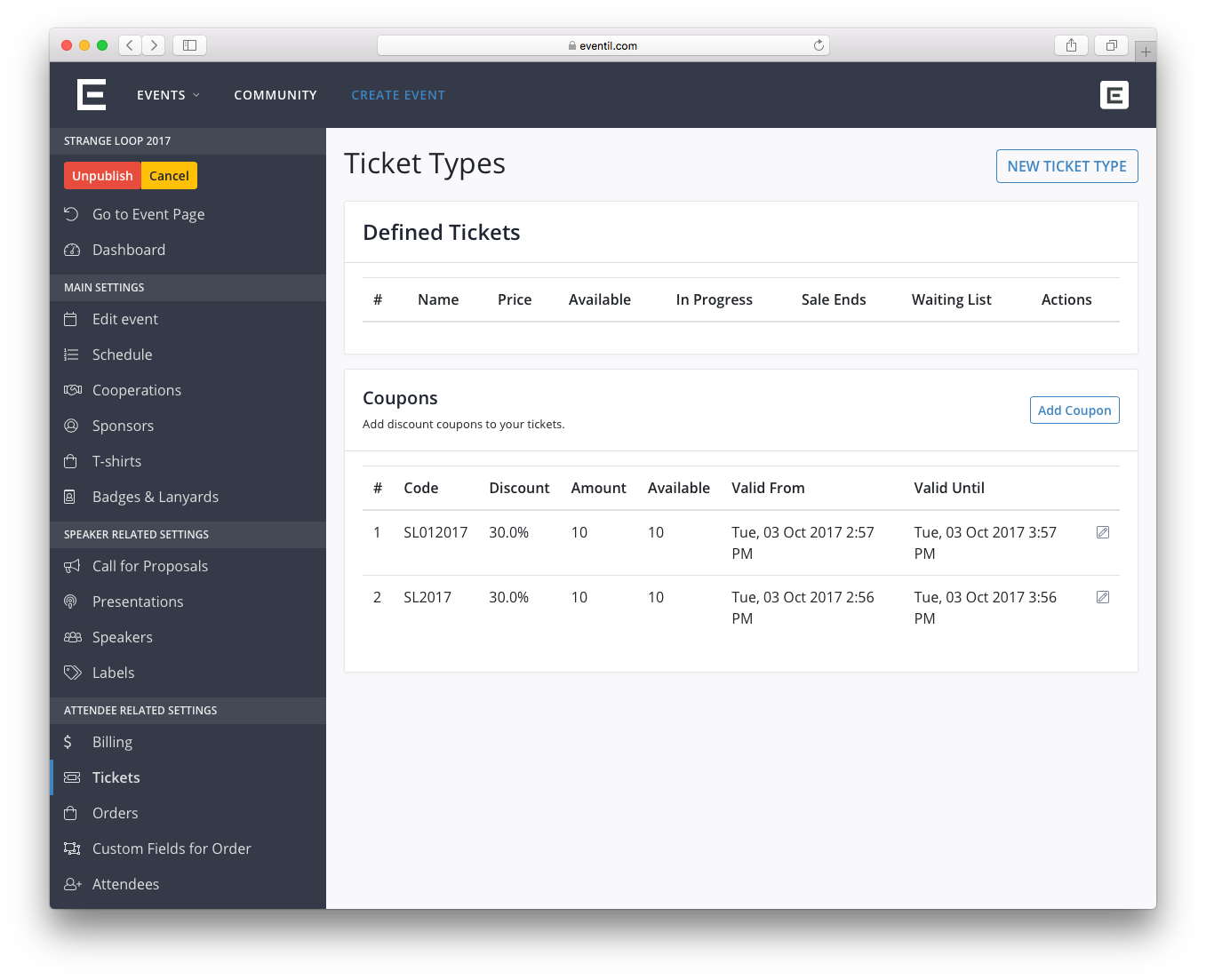
Here, by clicking “New Ticket Type”, you can start preparing tickets.
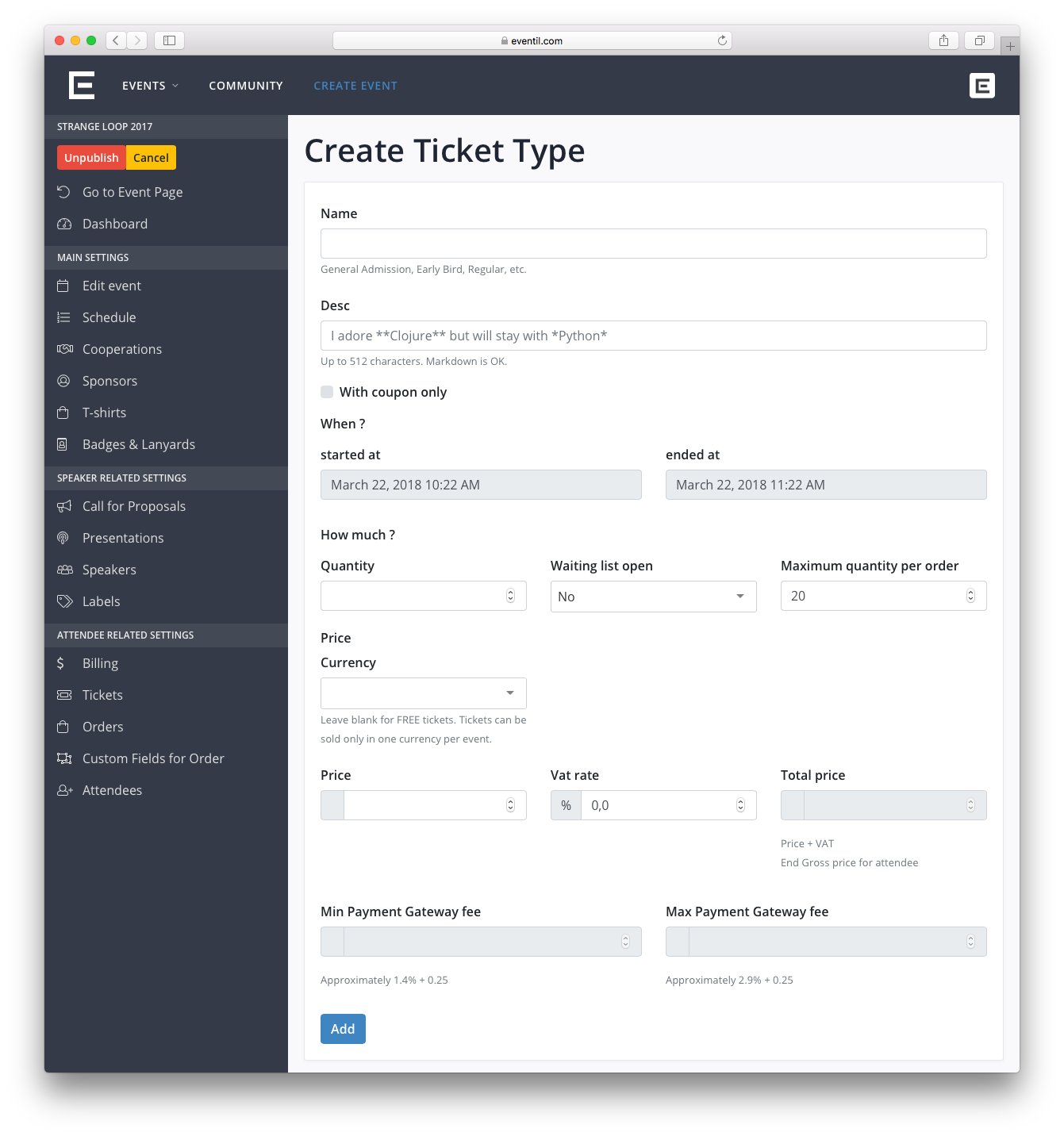
Enter the necessary information:
- Name → Enter the name for your ticket. You can use the formula EVENT-NAME_YEAR or create whatever you like.
- Desc → Here you can add a short description for the tickets but it’s not required.
- With coupon only → If you check the box, this particular ticket type will be available for sale only with the coupon. Without entering it, a user won't be able to buy the ticket.
- When ? → It’s very important. Set the start and end date when tickets will be available.
- How much ? → Here you can set the number of this type of tickets you want to sell. Notice that you can also open a waiting list if you wish. It allows users to sign up for future or additional sale. In case tickets are sold out or the sale has ended, there will be an additional link to "Subscribe to waiting list". But something even more important → set the maximum quantity of tickets per order. It allows to set a limit for a number of tickets which can be purchased in just one order. It's quite useful if you know the demand is high and you intend to allow more people to buy tickets.
- Price → Your attendees can get tickets for free (price 0.00) or you can set a price for them. Remember about the VAT rate.
Click “Create” and your tickets are ready.
You can add several types of tickets.
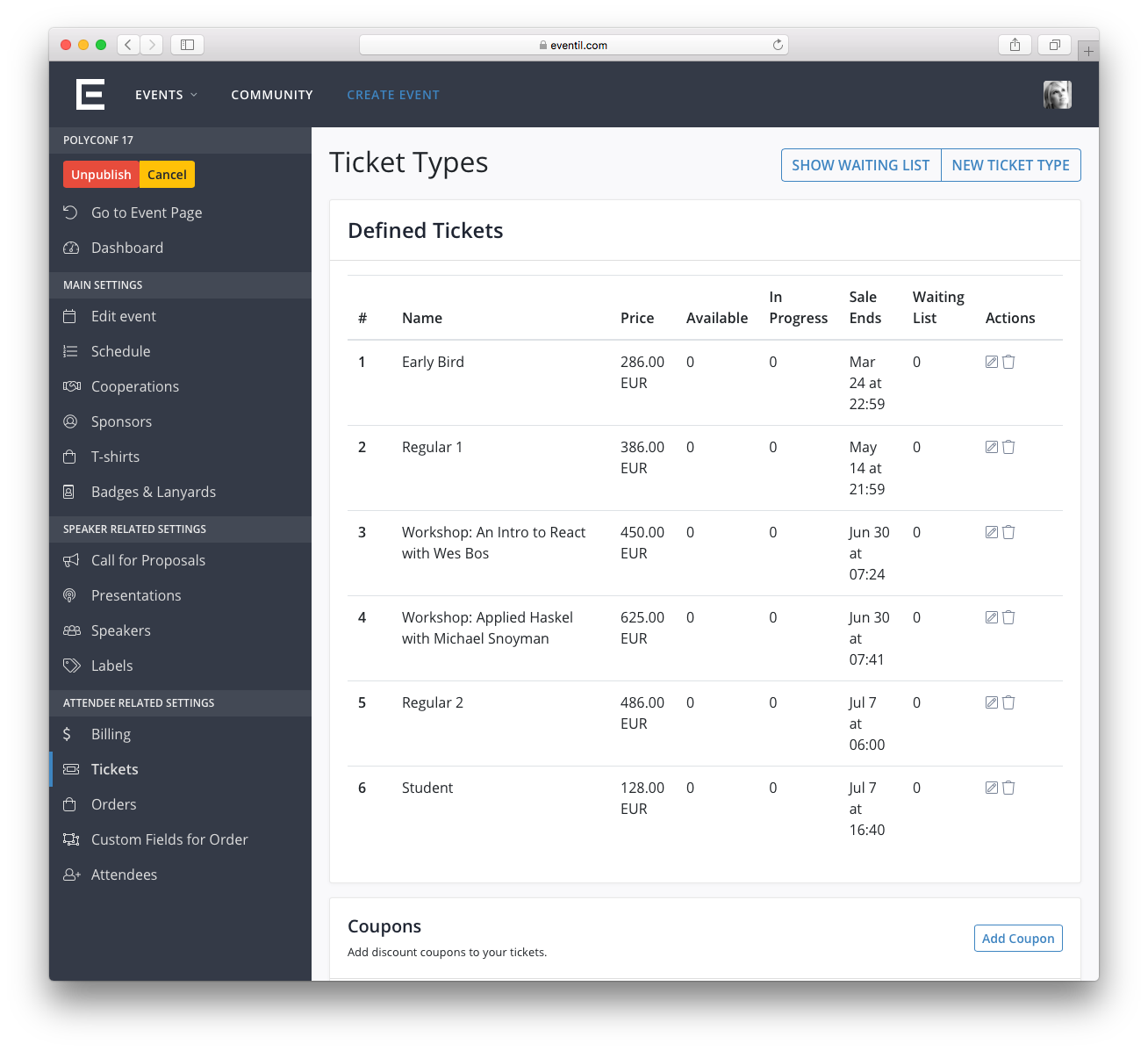
Coupons
You can create coupons to be used with your tickets. Click "Add coupon" and enter the necessary information. You can set the discount and amount of available coupons.