Tickets
Here you can manage your tickets.
Where to find an invoice?
In "Settings" go to the "Tickets" section.
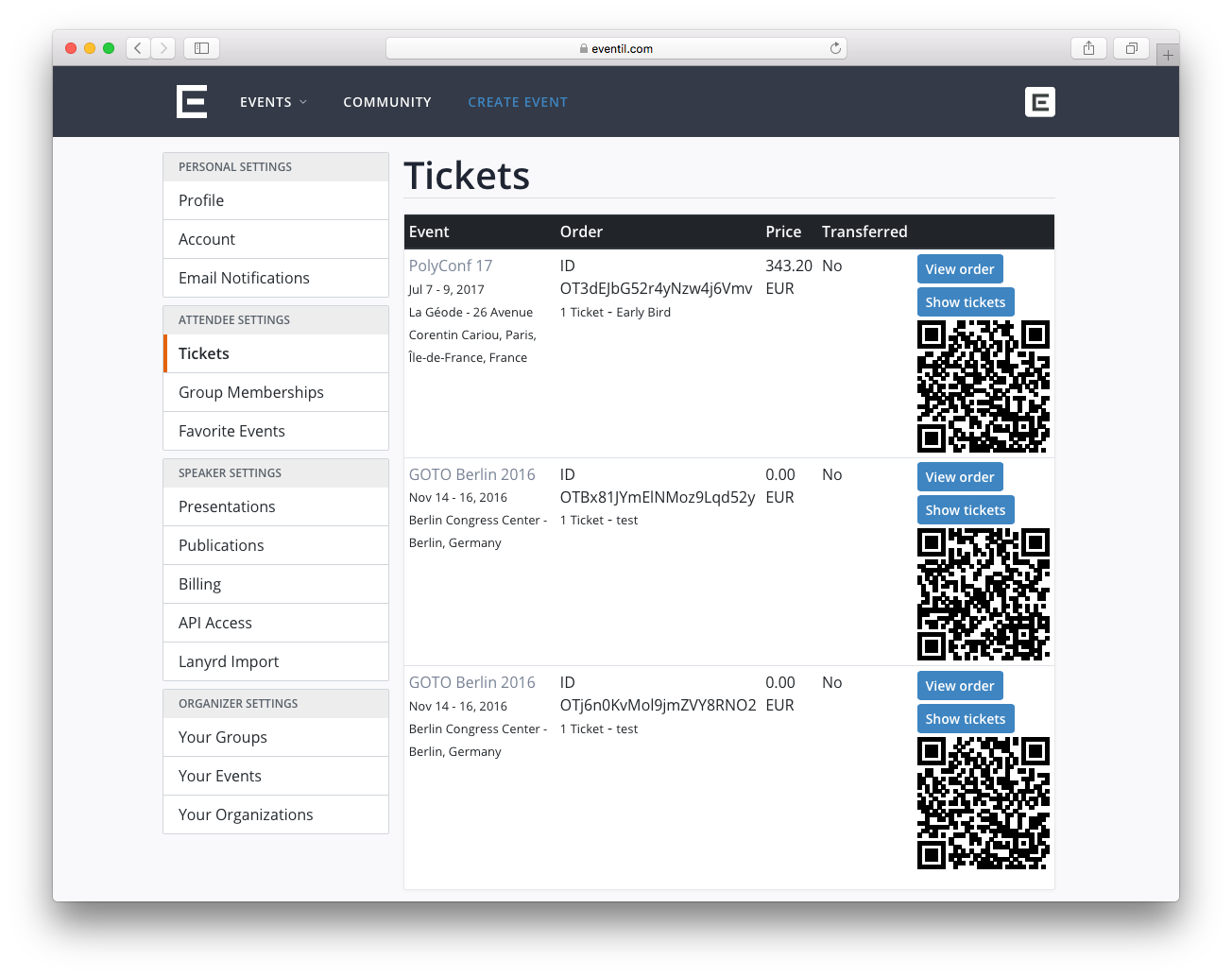
If you want to see your invoice, choose "View Order". There you will find your invoice and have an option to print it.
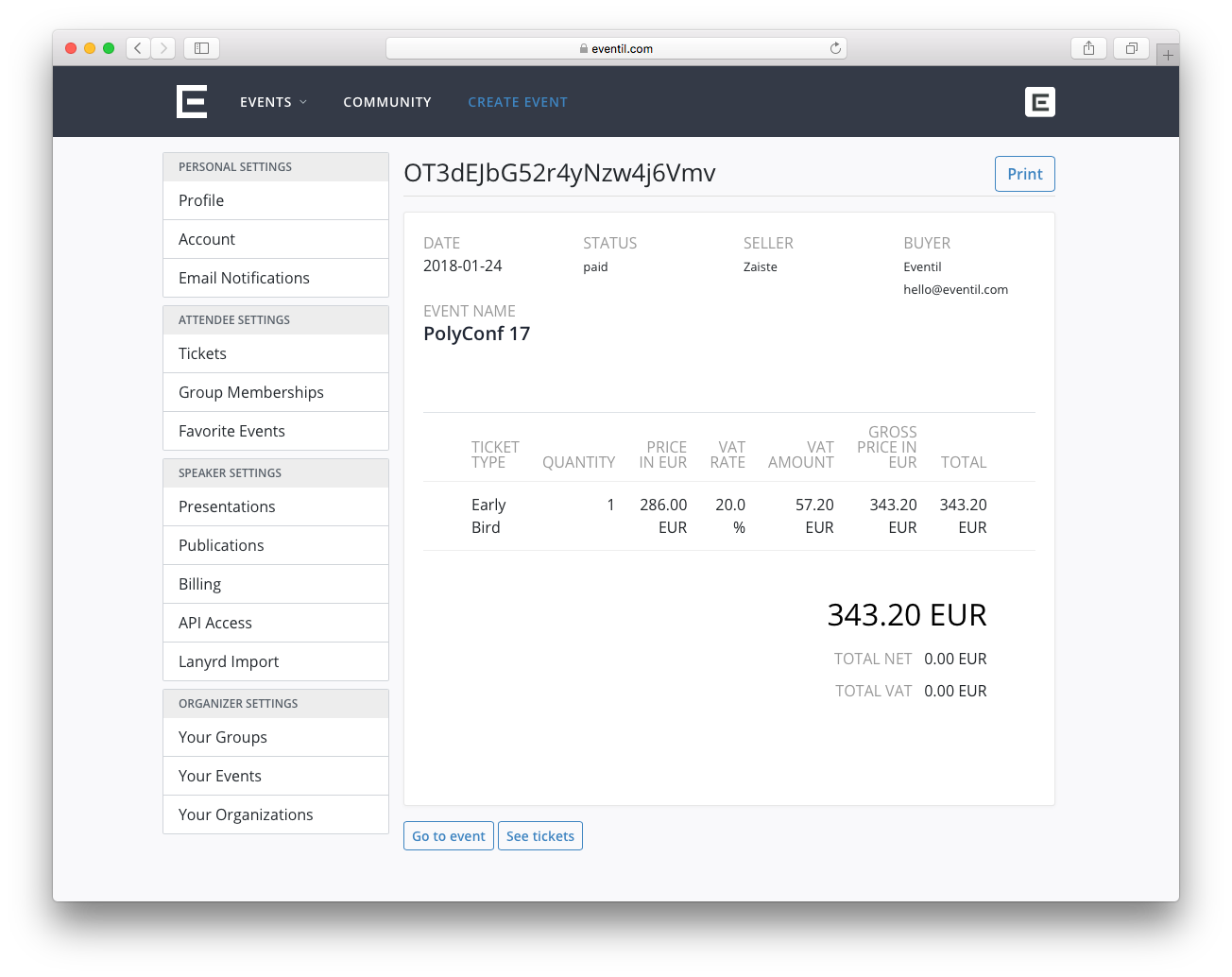
How to transfer the ticket to someone else?
If you have bought a ticket but you are not an attendee (you have bought it for your worker, friend, etc.), you can transfer the ticket to their account. First, please ask the person to create an account on Eventil (if they still do not have it). The ticket will be available on their Eventil account as it is available on yours. Once done, log in and go to "Settings" → "Tickets".
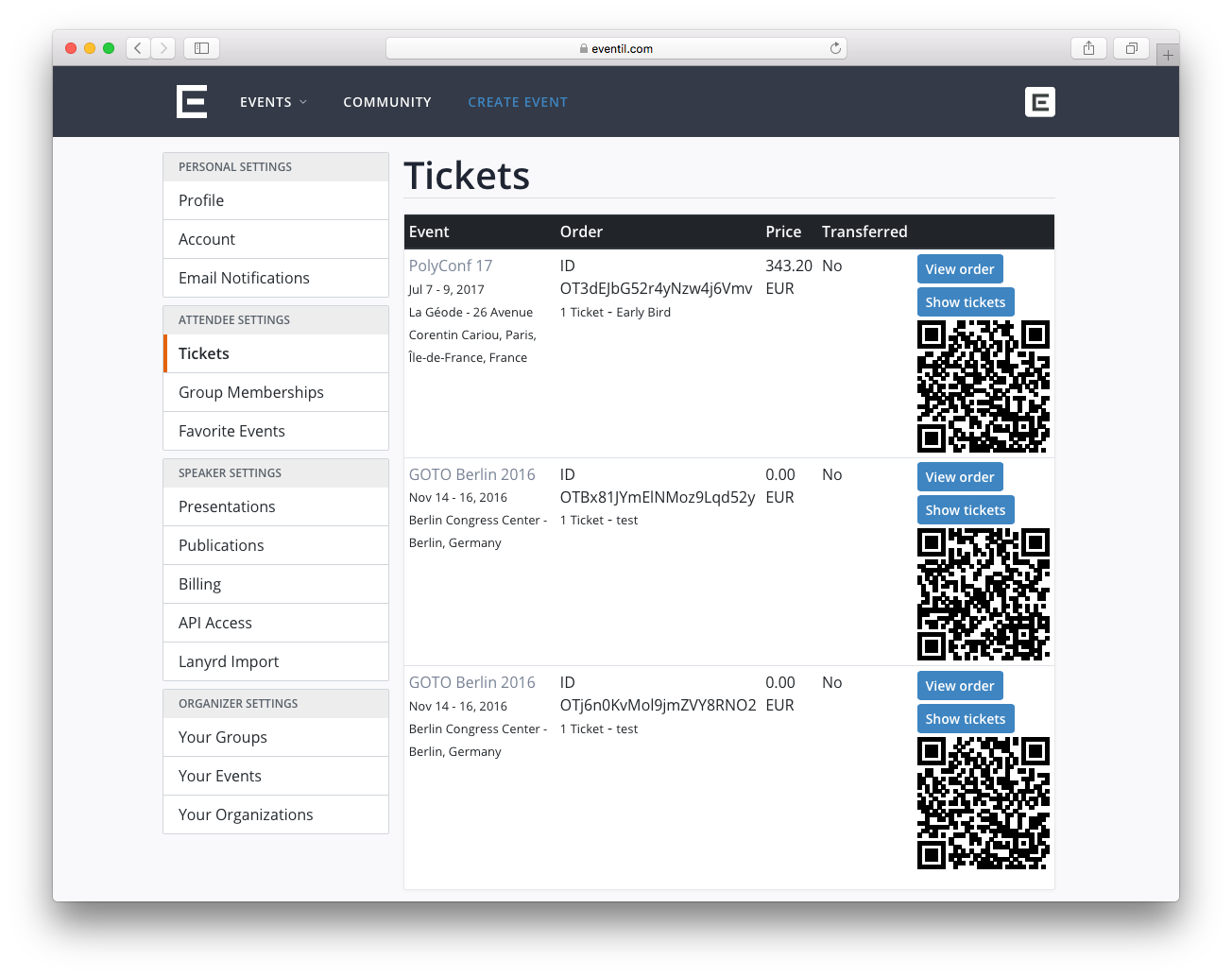
Choose "Show tickets". Then click "Transfer ticket". Here you have to enter the e-mail address which the person used for creating the account.
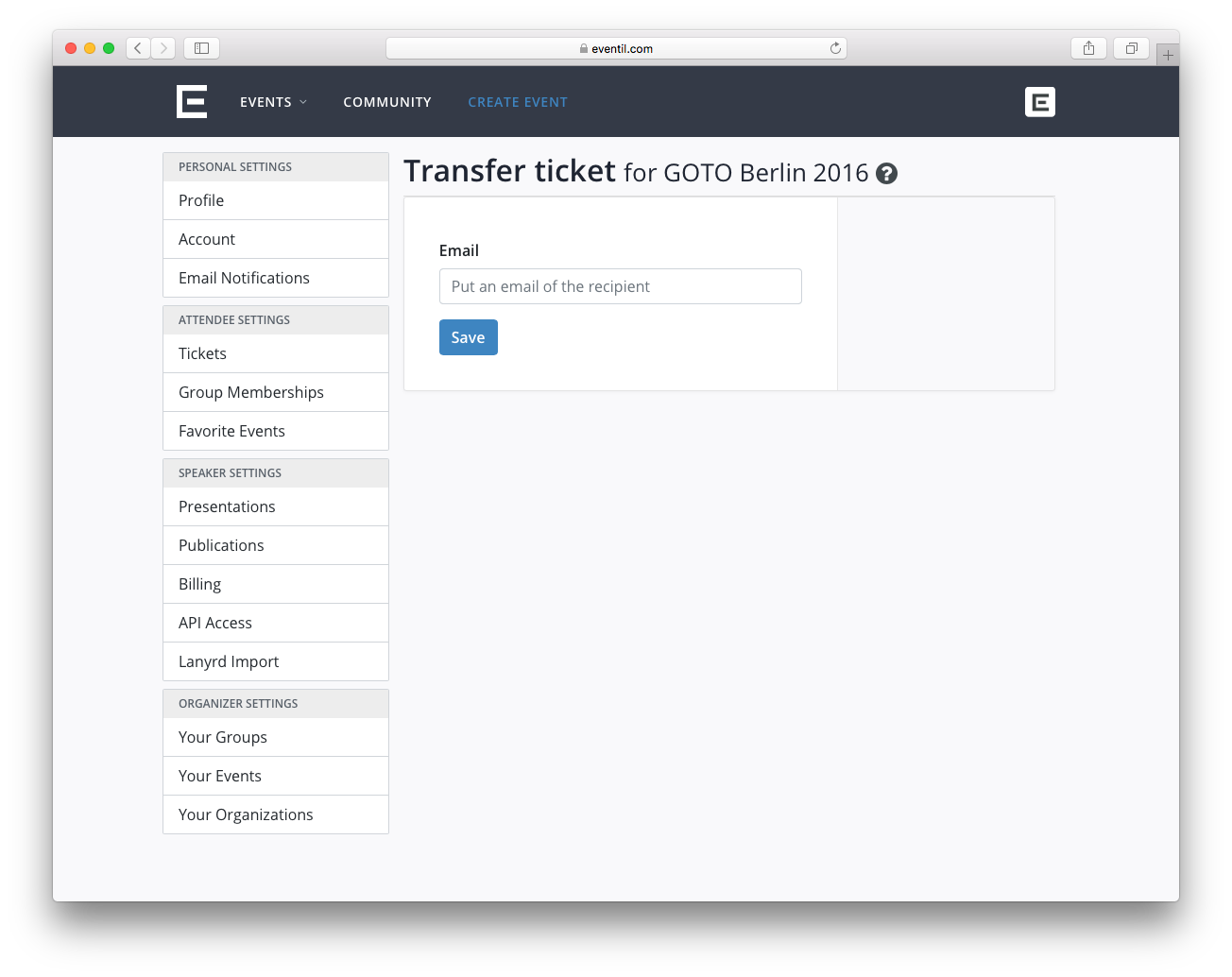
Click "Save" and the ticket is transferred.