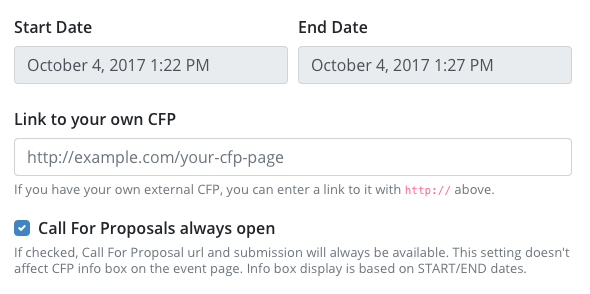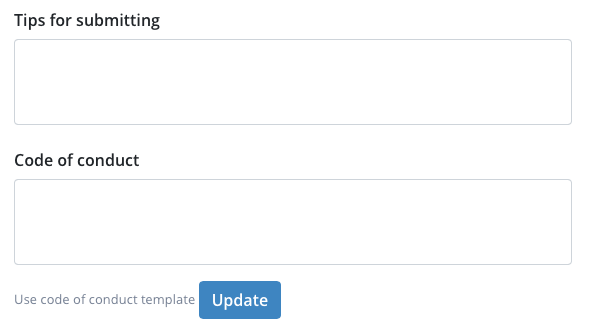Call For Proposals
Call For Proposals settings enable event organizers to easily manage their call for proposals and talk submissions.
You don't have to rely on tools such as Google Forms, WuFoo Forms and other!
How to create CFP on Eventil?
Go to "Call for Proposals" section.
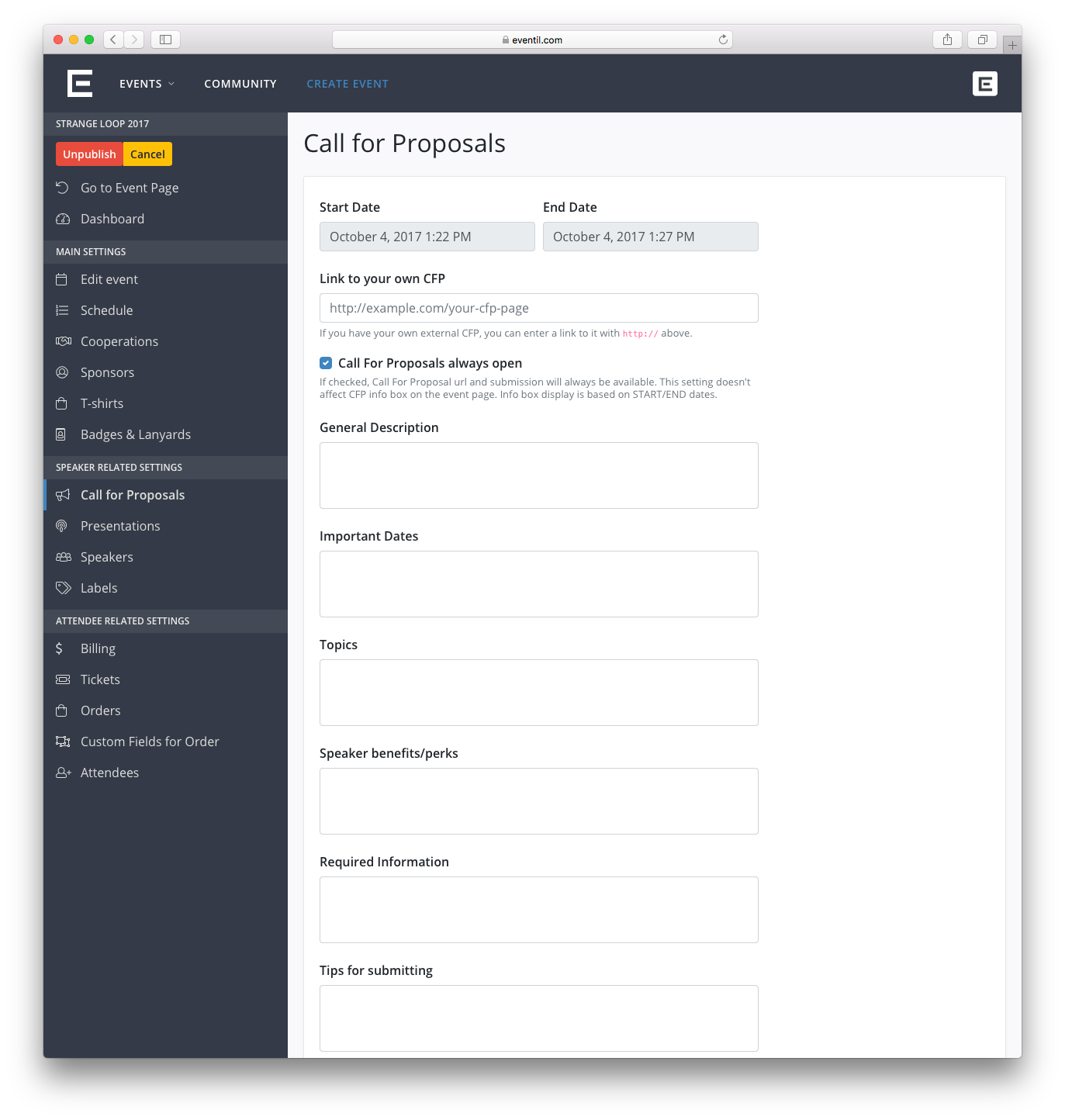
Fill in the fields. They will be visible to your potential speakers. Set the start and end date and it’s done.
For code of conduct you can use a template which can be adjusted to your needs.
Custom fields
If you want to get some extra information from potential speakers, use "Custom fields" for CFP.
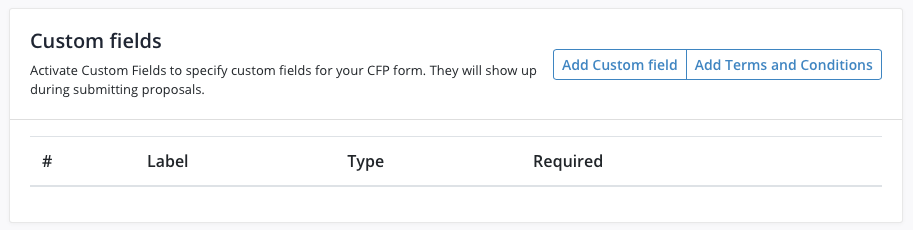
Click "Add custom field", choose the type of the field (checkboxes, questions etc.) and enter the necessary information.
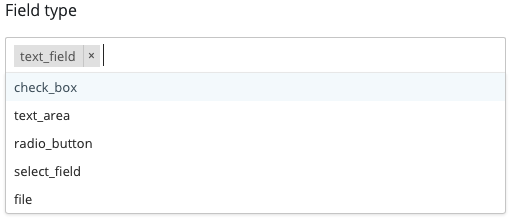
Checkboxes CFP Always Open
If checked, Call For Proposal url and submission will always be available. This setting doesn't affect CFP info box on the event page. Info box display is based on START/END dates.
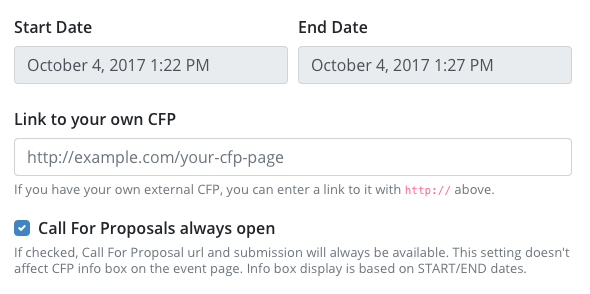
CFP is ready
You can find submitted proposals in Presentations part.
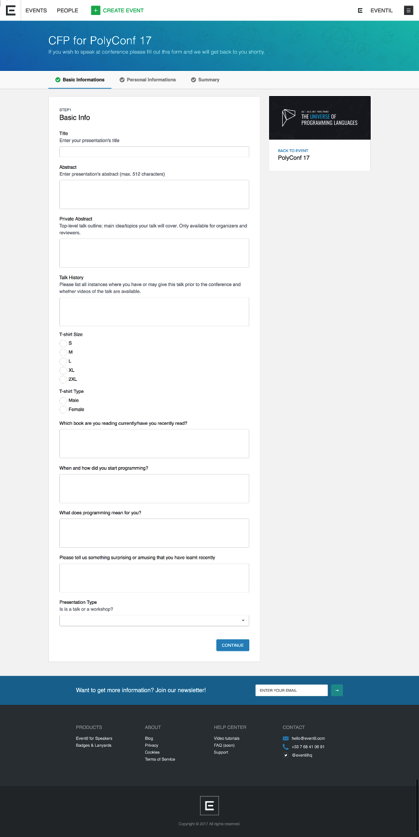
Your own CFP
If you prefer to use your own external CFP, you can add a link to it.