Your Groups
Here you can find a list of all groups you manage and create a new one.
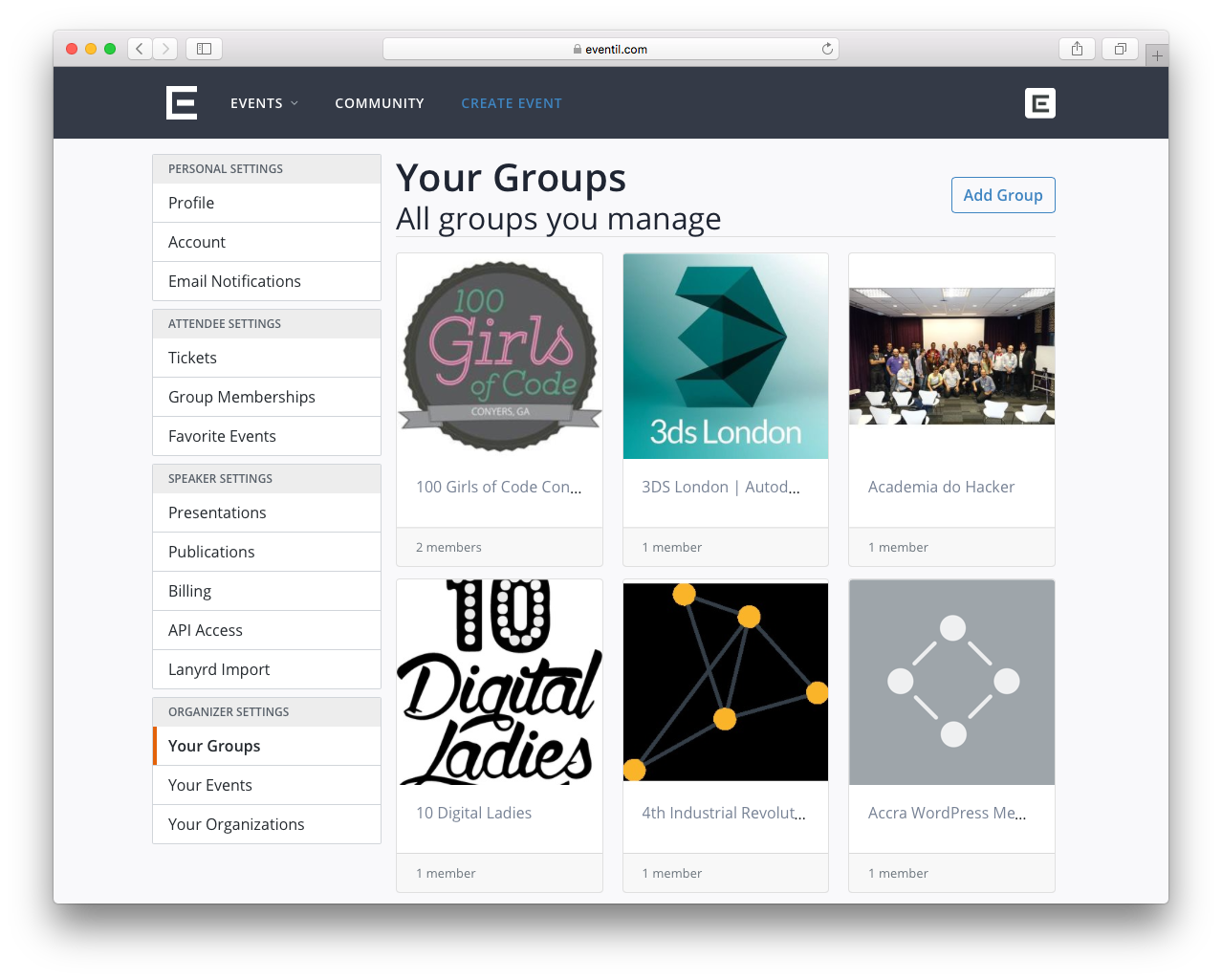
How to create a new group?
Click "Add Group" and enter the necessary information.
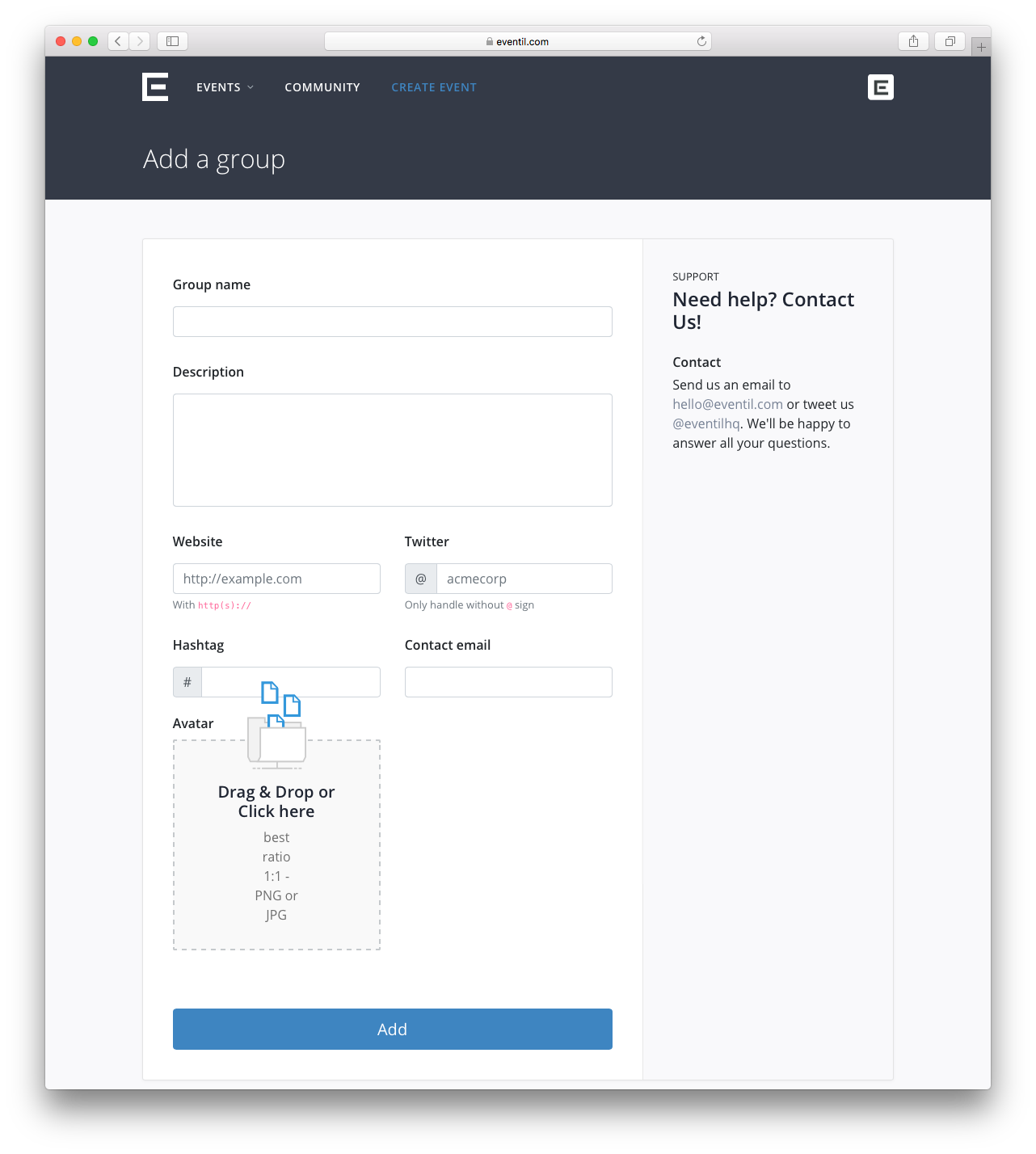
Step 1: Group name
Enter the name of your group.
Step 2: Description
Provide a short description on what your group does, what its aim is, etc.
Step 3: Details
Add additional information:
- Website - if your group has a website, enter its url.
- Twitter - provide your group's Twitter handle.
- Hashtag - type in a hashtag for your group.
- Contact Email - enter your group's email so as people can contact you easily.
Step 4: Avatar
Add an avatar for your group.
Step 5: Create
Click “Create” and it’s ready.