Custom Fields For Order
Activate Order Custom Fields for your order form. They will show up during ticket purchase.
How to create custom fields?
Go to "Custom Fields for Order" section in event management.
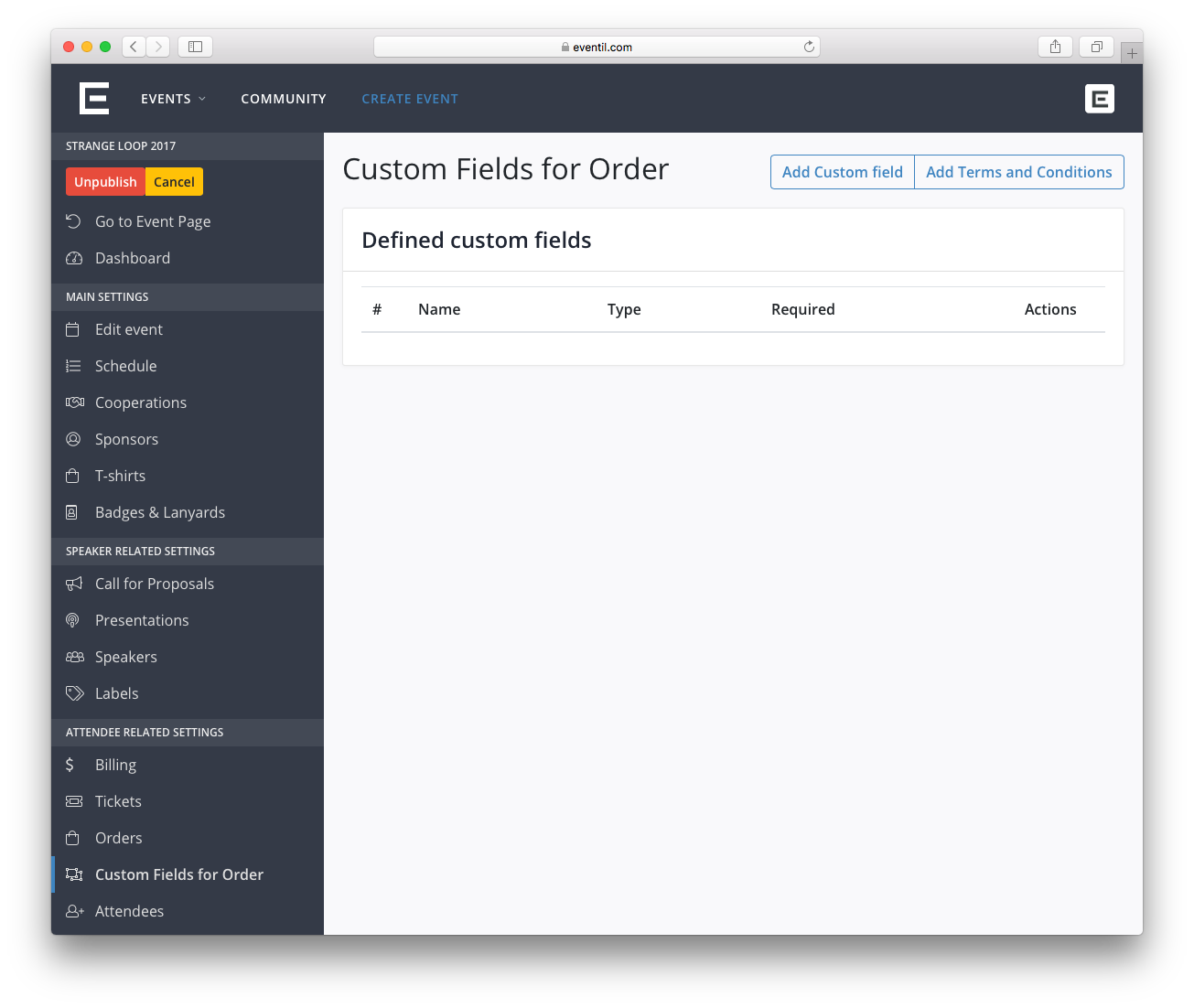
Click "Add Custom Field". Choose the type of the field (checkboxes, questions, etc.) and enter the necessary information.
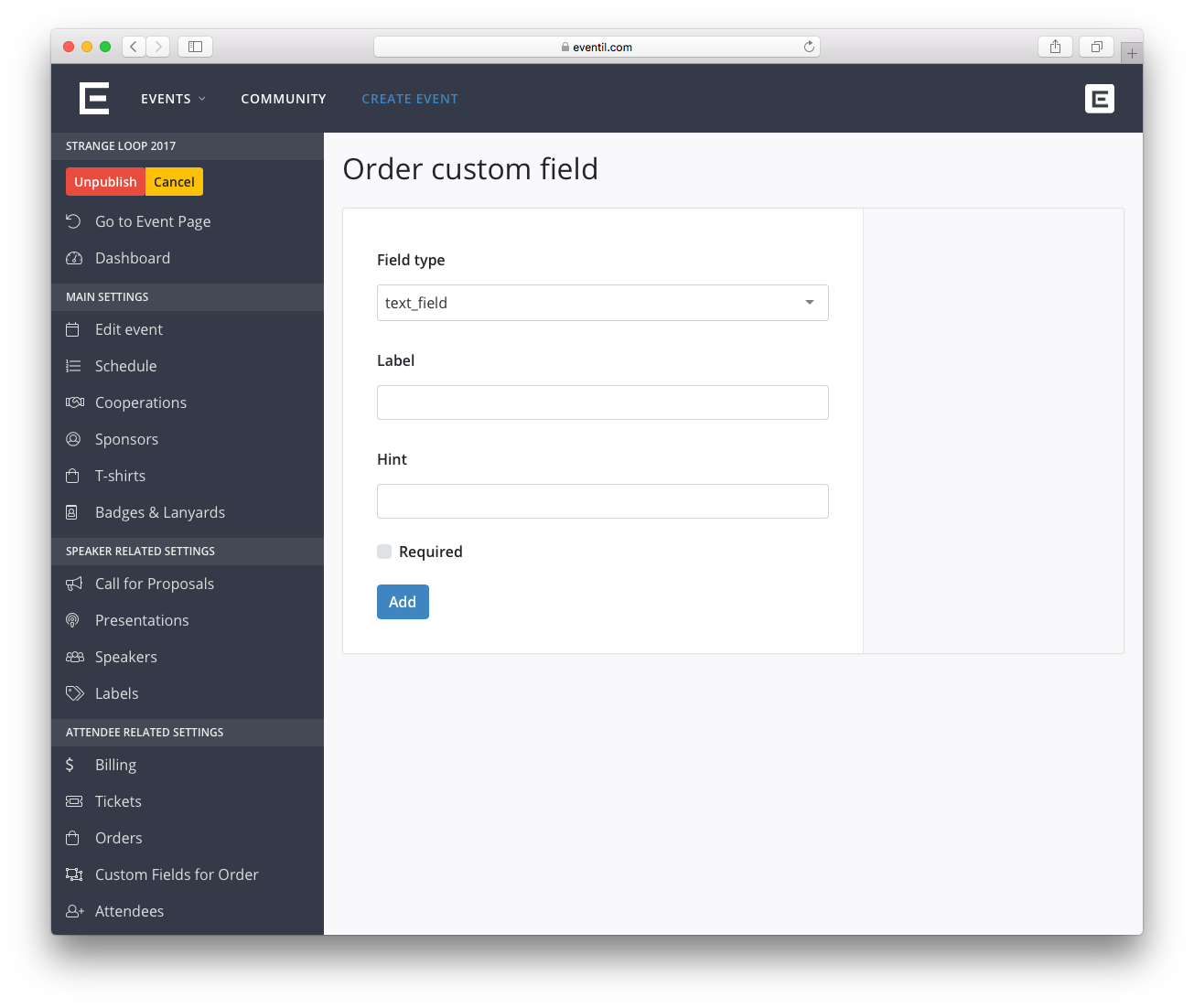
Typical fields can be "What's your t-shirt size?" or "What book are you reading currently/have you recently read?"
Terms and Conditions
You can add terms and conditions which will be visible in tickets order.
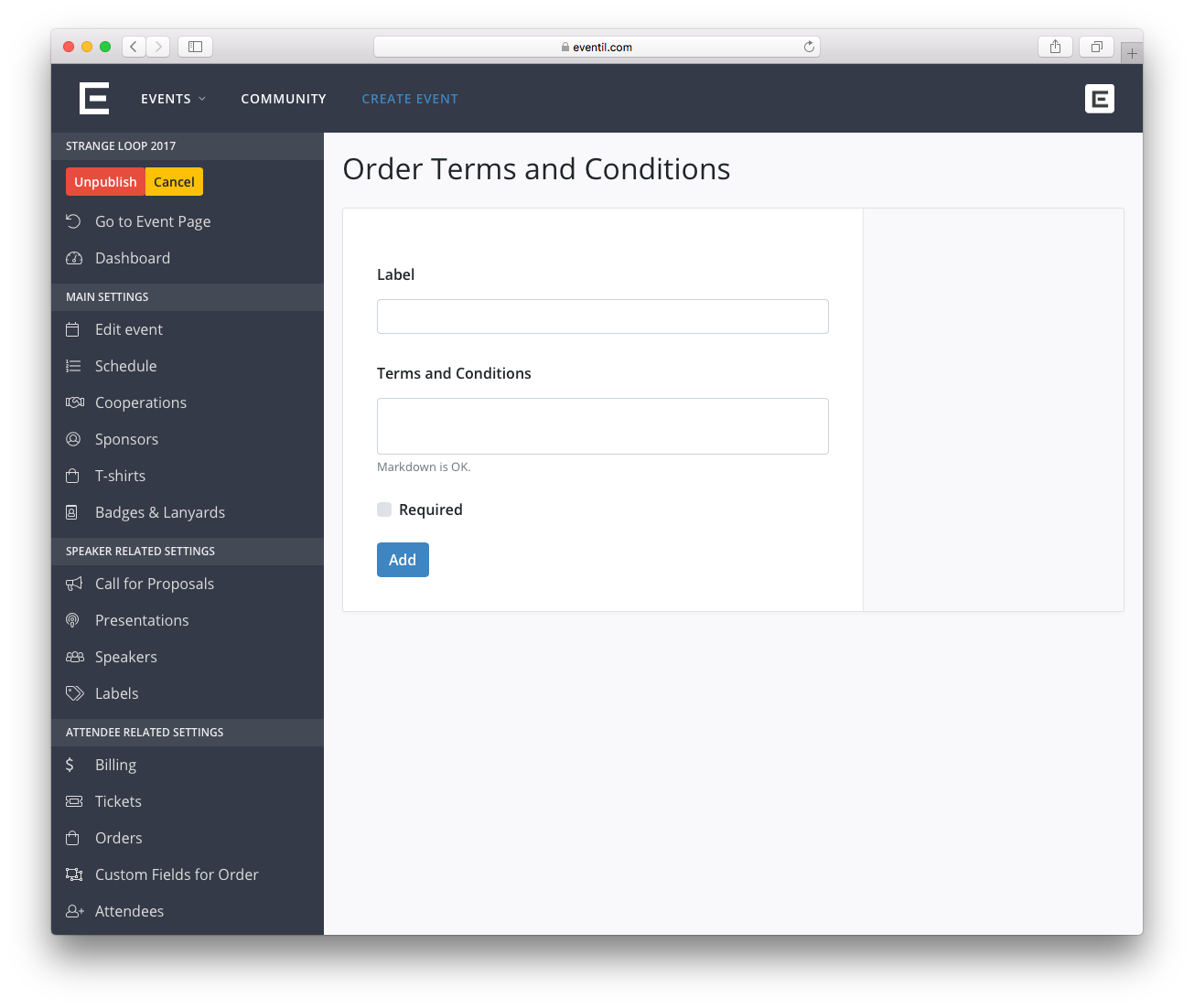
Enter the information you need. You can use the "Required" checkbox to indicate if you want people to accept it obligatorily or not.